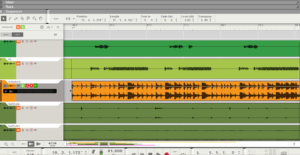Cheap and easy

Are you sure analog recording is reserved to just to a few lucky audio nerds, with big budgets at their disposal?
Even if this, considering the price and maintenance requirements for top end professional analog equipment, is pretty true today, recording in analog isn’t expensive when we take in consideration the amount of cheap consumer grade, analog recording devices we can find used for almost free, still around us. They have been lying down somewhere in our homes unused for decades, it’s time to give them a new life, tranforming them in “effect” processors!
With the abilities in time stretching and audio quantize, present on most of present day’s DAWs, time shifting problems of cheap devices, can be corrected in seconds.
Why, as plugins can do that?
Tape simulation software, can do a good job, at maybe 1/10th of the time needed for a real analog recording.
If your objective is to produce one hit after the other, time is money. Better to recur to plugins and stay tight to them, in this case.
But who loves producing music as a form of creativity expression, have fun in the process of making it, too.
Joy comes not only from the results obtained, but from the memories of the experience, by the process itself.
Creative and experimental techniques are many times the key to activate and stimulate creativity.
The collateral effect, is that the musical results are unique and very personal. The infinite number of variations obtainable while experimenting, is not possible by any plugin.
PC synchronization to tape
In the professional analog recording realm, to synchronize tape and a computer, the only way has always consisted in using a track of the multitrack recorder as guide for the computer, recording on it a special audio tracking signal. The sequencer is then adjusting continuously track tempo, taking this time code as reference, to remain synchronized. Tape recorders have always had small fluctuations in time and pitch (Wow & Flutter), impossible to correct, even on the most expensive machines, due to their mechanical nature. The problem was resolved through the standardization of a synchronization signal code, called SMPTE. https://en.wikipedia.org/wiki/SMPTE_timecode
SMPTE audio track, can be read from an interface (for example a MOTU MIDI Time Piece) and transformed into MIDI clock, signal which keeps the DAW in tight synchro.
The perfect tool
Let’s go back to the main subject of this post and let’s start having fun, too!
Do you want to experiment with analog, without having to spend a fortune on rare equipment and with no hassle?
First we have to identify the perfect tool, maybe easy to find in a parents old technology drawer: a microcassette dictaphone or a walkman type cassette tape recorder, are perfect. Usually the narrower the tape, the less quality you would expect. Same with tape speed: Lowest speeds, less highs and more noise. Microcassettes have the most distorted and noisy sound around and can be useful for “sampling” speech and single instruments. Standard cassettes can be used to record drum loops too, their quality is a bit better.

What I’m suggesting on this post, is to record straight to one of these old analog devices, bounce the result in an audio track and time stretch the audio results, until correcting the differences induced by the “cheap analog” manipulation.
These devices have often an internal speaker, recording from it through a microphone, can add some variation to the recording sound.
Having fun!!
We gonna make an experiment using my old GE Microcassette tape player/recorder:

Some audio manipulation will be needed after processing. When we deal with short vocals or effects, there’s nothing really needed apart normalizing the file, that will then sound super loud, due to analog narrow tape heavy compression. It will be also “enriched” with low frequency noise (hum) and its high counterpart (hiss). To make the file usable, we need to reduce its audible band through a band pass filter or a HPF/LPF combi. In the following example we will use a 250Hz High Pass Filter, combined to a 2kHz LPF, add some room effect, some phasing modulation and some delay.
I’m gonna record a drums loop, to make things a bit more difficult. To be usable, instead of only filtering, it will need some time stretching to correct analog recording tempo fluctuations. We then will see how it can work added to the original track.
As the effect we gonna expect is of a low quality, distorted oldschool sound, we gonna work on a classic Roots Reggae “standard”,
Studio 1, Sound Dimension “Real Rock”. This is the original:
To record drums, I used samples from the Casiotone MT-40, http://en.wikipedia.org/wiki/Casio_MT-40 the same sounds used by the first digital Reggae Dancehall producers.
On the first example I playback the track to be recorded on the dictaphone. On the second you’ll listen to the result in the analog microcassette, but already filtered and effected, while on the third, you’ll find a mix including our analog dirty loop. The result should sound nice (at least it does this effect on me) and give the necessary dirtiness, to a loop otherwise too “cold”
Once bounced the audio from our tape recorder, we need to identify which is the first beat of what we consider the first bar and move the file to the beginning of one bar, in our sequencer. Having the sequencer grid as reference we then time stretch the audio, to make it correspond to the DAW tempo grid.
Due to the typical tape behavior, there will be some time shift from the original loop, even if time stretched correctly. Once in the right position, we can give an audio quantize (of more or less % depending on the variation required) and mix the result to taste.