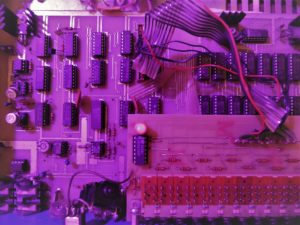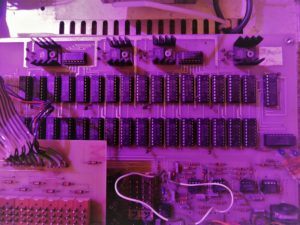Days ago I arrived to the conclusion that to import files from my production PC to the Mac in the studio, I needed a faster solution. Every time having to make dozens of bounces, was getting really too stressful. What I needed, was the possibility to open my Reason 10 projects started at home, in a Reason rewired to Pro Tools HD in the studio, having this way complete compatibility.
The first thing I tried to do, has been checking for a Pro Tools upgrade offer in my Avid account, but not surprisingly, on their upgrade program my old system was not even mentioned , being too old.


Calling a friend and sharing my idea to update my old DAW to make run on it Reason 10, the answer of the guy, expert in computers and audio systems was something like “Max, you have a dinosaur there! What you want to upgrade? buy a new system, instead”
Even if his answer has its logic and didn’t surprised me, I couldn’t afford the cost for a new Avid audio card on a new Mac Pro and even more, I didn’t want, nor needed all that power. At the end, I was still satisfied with the zero latency and immediate reaction to commands of my old Pro Tools HD and the number of TDM plugins I can run there, are a lot more of what I ever needed, as I record real instruments and use external effects, most of the times. The problem was Reason not wanting to run in Rewire, being my Pro Tools architecture 32 bit, while this DAW from version 8.2, is 64 bit only and Reason is the platform where I like to compose more. I tried unsuccesfully a 64 bit to 32 simulator, but seems to work only in one direction, 32bit applications to run on 64bit hosts, not the opposite that is my case.

Serching on internet, I found my Mac could, with a limited amount of money, partially being upgraded, at least to a certain point. What I needed were some more RAM, a new graphic card and a couple of faster Intel Xeon cores.

What was really an impossible task, at least to me, was having
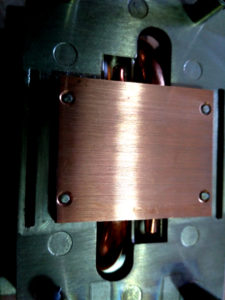
a Reason more recent than version 8.1, working in Rewire with my hardware Pro Tools.

Unfortunately, a younger version of Reason Rewire in my system is impossible to make it run, it is not seen in the RTAS plugs list.
After a couple of weeks of trials and fails and lots of readings in specialized webs, I found a combi that works well for my machine:
Pro Tools HD 8.1, combined to Reason 8.1, perfect match even numerically! :D
Downgrading has been the only possibility to have complete compatibility. Using external gear, I can renounce to the last versions soft synths, the sacrifice is not that big using mostly real instruments.

The total cost of the operation, including delivery of the parts, has been 326.80 euros
179 eu used ATI HD5770 (needed to run with the upgraded processors)
55.80 eu used 16Gb memory upgrade
92 eu 2x used 3.0GHz Quad core processors
There’s plenty of information regarding the upgrading of a Mac Pro 1.1, so it doesn’t make sense to go deeper.
Unfortunately I couldn’t find any information online, regarding Pro Tools HD TDM compatibility with recent versions of Reason. Through downgrading of Reason to version 8.1.1 and having Pro Tools software version 8.1, the combination is very stable and hadn’t any crash or problems.
Useful links: